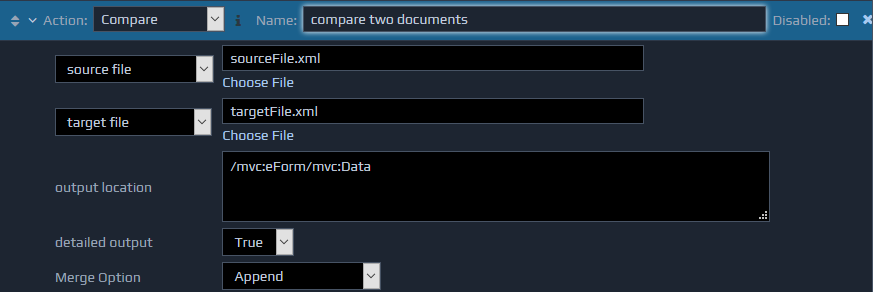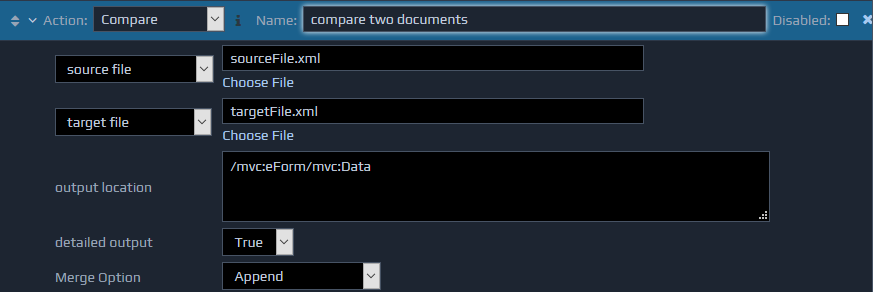The Compare action is used to check for differences between two fragments of XML data.
The two sets of XML data (source and target) can be specified in one of three ways. They can be provided as file names that contain the XML data. The files can be selected using the Choose File option (source file / target file). The second option allows the file names to be derived from the data in the FactBase, by specifying XPaths that locate the file names (XPath to source file / XPath to target file). Finally, XPaths can be used to locate XML fragments within the FactBase directly, that contain the data required for comparison (source location / target location).
The results of the comparison are contained within an XML fragment. This fragment will be inserted into the FactBase at the location specified by the output location field.
Finally, the detailed output parameter can be set to true
or false
to indicate whether detailed information is required.
If detailed output is false
, then the result of the comparison will only indicate whether the two sets of XML are 'identical', 'similar', or 'different'. The XML fragments will be considered 'similar' if they have the same content, but the ordering or whitespace information is different.
If the detailed output is set to true
, then the output will still contain the summary information, but also contain information on every difference between the two fragments.
The compare action also supports the Merge Option setting to indicate how the information will be inserted into the FactBase.