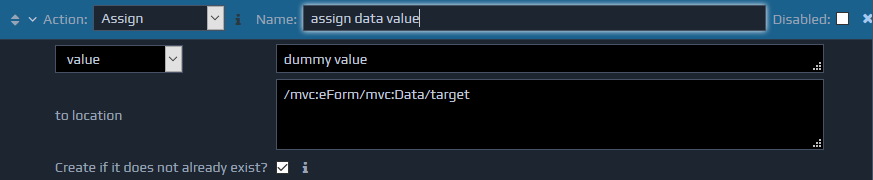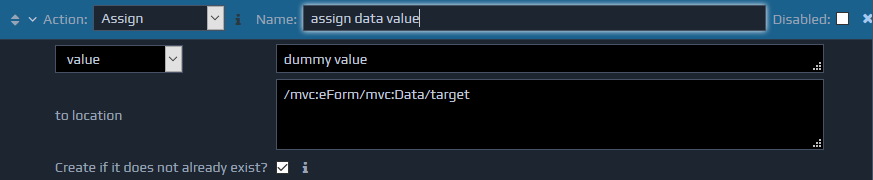The Assign action writes a value to the FactBase. It sets values by using two parameters. The first specifies the value to write. This parameter can be either a string value specified directly, or an XPath that locates the value in the FactBase. The second parameter is an XPath which identifies the location in the FactBase where the value should be written.
A third parameter, Create if it does not already exist? may be present. If this is set, and the XPath yields no matching element, a new structure will be create if possible. For example, given the XPath below /mvc:eForm/mvc:Data/target
an element called target
would be created under the existing mvc:Data element and new value assigned to it. If the target element already exists then no new elements would be created, and the value of the existing element will be updated with the new supplied value. Note: this feature will only work for simple 'to location' XPaths that do not make use of predicates or functions etc.
If this setting is not ticked then the location, to which the value is being written, must already exist for the Assign action to complete successfully. If required, you can use the Insert or Insert Attribute actions first to create the required structure to hold the new value.