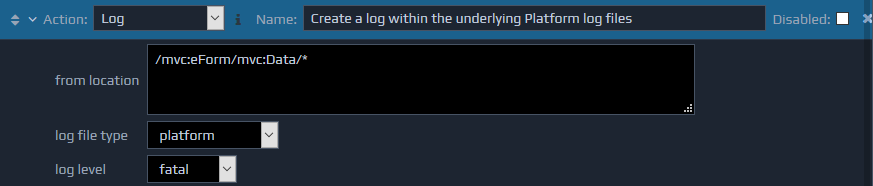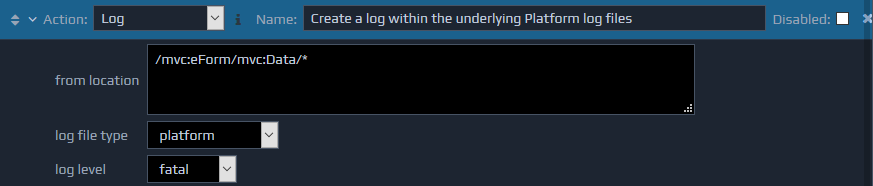The Log action provides control over logging of information into the underlying platform log files. This is in addition to the automatic logging provided by the platform, and explained elsewhere in the documentation. For example, a web service may return a valid XML document that, within the context of the application, indicates a major error has occurred that needs to be logged accordingly.
This action requires three parameters. The first specifies the location of the XML fragment in the FactBase that should be stored in the log (from location), the second (log file type) indicates which type of log file the output should appear in (platform
, developer
, or administration
), and for platform logs, the third parameter should specify the level at which the details should be logged (log level). This log level should be one of the values debug
, info
, warning
, error
, or fatal
.
Generally we recommend using the platform
log file type, as the developer logging is usually switched off for published applications.