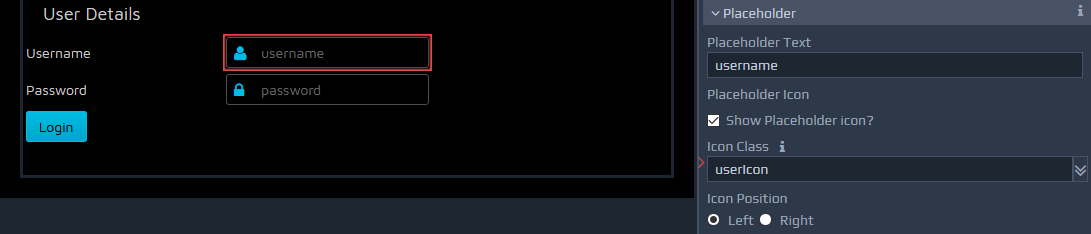
A predefined list of icons is provided, which includes the following:
.defaultIcon
.validateIcon
.searchIcon
.dialogIcon
.dateIcon
.lockIcon
.userIcon
.emailIcon
.phoneIcon
.addressIcon
Themes may provide additional icons, typically within file 'css/theme_icons.css', located within the theme directory structure. You can add this file using the Files tab to obtain the additional icons.