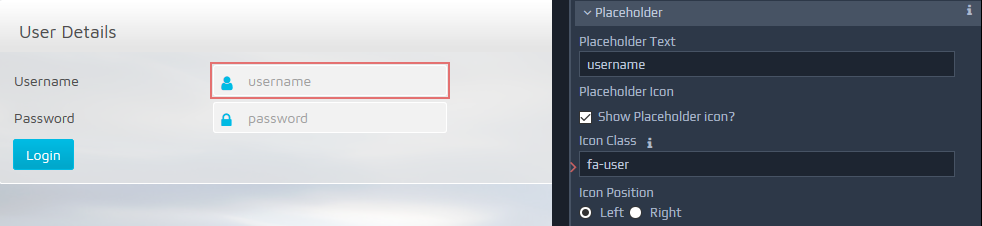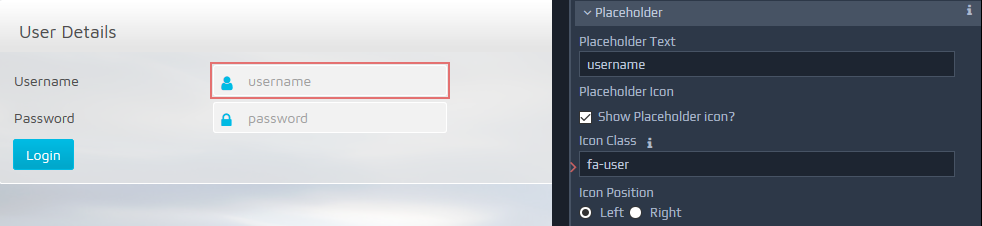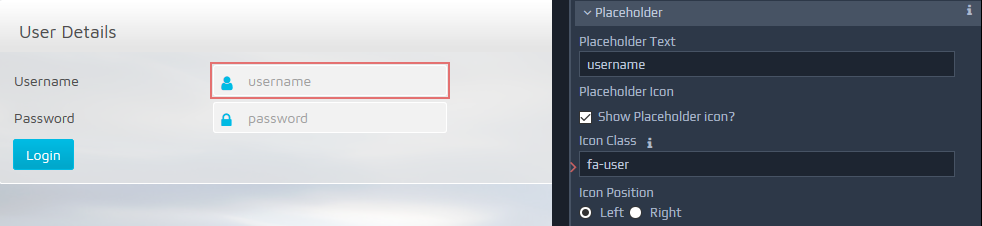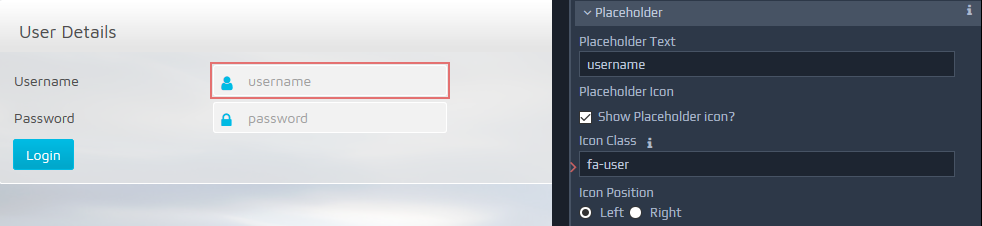You can use the Placeholder Text field to include some helpful hints about the required input. You can also include an image by ticking the Show Placeholder icon? tick box and selecting a suitable font icon. You can indicate whether you want the placeholder icon on the left or right hand side of the control by selecting the desired option on the Icon Position radio button.